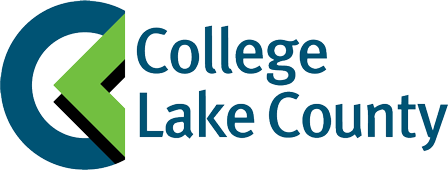Shop Course Materials
Please be aware that for the first few days of the semester orders may take longer to fulfill. Orders placed on weekends will be filled on the next business day, usually Monday.
Please double-check that you have selected the correct campus for in-store pickup!
Lakeshore and Southlake orders require an additional day for inter-campus delivery after you receive an "Order is Processed" email.
Find It Add It Buy It
Not sure what to do? Click for instructions.
- 1. Select Term, Department, Course #, and Section # from the dropdown menus at the bottom of this page.
- 2. Click the "add course to list" button.
- 3. Repeat, adding your courses as necessary.
- 4. Click the "get your books" button.
- 5. Once you have added items in your basket, and are ready to checkout, you will need to create an account. If you have already created an account with us, please log in. If you have forgotten your password, click "Forgot Password" to create a new one via a link sent to the inbox of the email you used to create the account.
- 6. It is important that you create your account with an active email address because we will send you a confirmation with your order number in an email to that address.
- 7. Your account information should not be order specific. You should give us your valid contact information. After you log in, you will be taken to pages where you can enter in different shipping or payment information.
- 8. You'll receive your order number in an email immediately after you have completed the order and checked out.
- 9. You'll receive a SECOND email notifying you when your order is ready to be picked up or when it is going to be shipped out.
Prices will be listed in bold black for all in-stock options:
Required or Optional, Used or New, Buy or Rent, Digital, and "Choose One."
Find Your Books
Official College of Lake County textbooks