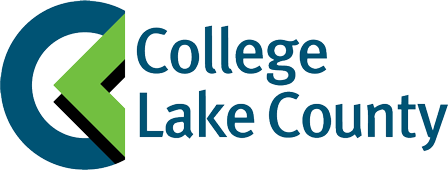Books and course materials are sold through Online Order Only
To View or Print your Bookstore Course Materials list:
- Log into myCLC
- Click Student Center (Left Pane)
- Click Manage Classes tile
- Select appropriate semester
- Click Bookstore Course Materials needed (Top center of page).
Your Bookstore Course Materials list will display:
- The Department names, Course numbers and Section numbers of all your classes
- The titles of and Required / Optional / Choose One / Inclusive Access descriptions of the books (and any other materials) for each class.
Use the FIND YOUR BOOKS widget on this website’s home page to check pricing and rental availability.
- Use the FIND YOUR BOOKS widget on our home page or click Textbooks in the menu bar at left, then select Get Textbooks
- Choose the appropriate Term / Dept. / Course / Section from dropdown menus
- Click Add Course to list, then repeat with the dropdown menus until all your courses are added
- Click Get Your Books
- Make your selections by clicking Purchase for each item you want to buy
• When when you're done choosing books, click Checkout - Create Account* if this will be your first clcbkst order, or Log In to choose Shipping and Pick Up options
- Enter your payment information, then click Submit Order
*Please use a frequently used email address and make sure it is entered correctly when creating your account. Important information (including your confirmation number, order-ready pickup notification, digital-text access instructions, and other vital communications) is sent to this email address.
• Credit Cards – Visa, MasterCard, Discover, American Express
• Financial Aid - Financial Aid can be used as payment for online purchases for a limited time each semester. Books, course materials, school supplies, Campus Connection bus passes, and more can be paid for with Financial Aid. Contact the Financial Aid office @ (847)543-2062 for any questions about your fund availability.
• Third Party accounts (DCFS – Department of Children and Family Services, DORS – Dept. of Rehabilitative Services, IDE (WIOA) Illinois Dept. Of Employment, JTP – Job Training Program, and PIC – Private Industry Council.) Most accounts are limited to the purchase of required books and course materials only.
• CLC Gift Cards
• Split Payments combining the above options
- The bookstore has hundreds of titles, both new and used, available to rent. Your particular books may or may not be eligible for rental.
- Rental options and prices will be listed in bold black for books that can be rented.
- The rental period is for one semester.
- Available Text Options (New/Used, Rent/Buy) and their associated prices are listed in Bold Black. If a listing is gray and says N/A, the book is not in stock. Books come in regularly in the weeks near the start of the semester. Please continue checking this website, or call the bookstore to check availability at (847)543-2086.
- Digital materials included with enrollment in Inclusive Access classes are not available for purchase and cannot be ordered through the online Bookstore. Supplemental materials (such as lab books, chemistry experiments, etc.) are available to buy here in our online Bookstore. Please click the Inclusive Access tab on this website for more information.
- Zero Cost Materials are provided by your instructor via Power Point, websites, etc.
- "Textbook Not Determined" means that the bookstore has not yet received any requisitions for a class.
In any case such as these, please ask your instructor for more information!
COURSE MATERIAL DESCRIPTIONS:
- No abbreviation before title = Physical Textbook
- (AC) = printed Access Card that includes a code to use when registering at your course's online portal
- (BWC) = printed Book With online access Code
- (DC) (after title) = Digital Content (accessed after purchase by following publisher's e-mailed instructions)
- (EB) = Electronic Book or other non-print media
- (LL) = Loose Leaf Book with unbound pages
- (LLC) = Loose Leaf text with access Code
- (OER) = Open Education Resource accessible for free through your Canvas student portal. A low-cost, printed copy is often available to purchase from the bookstore (listed separately, as Optional, when available).
Select just ONE of the 2 or more items marked "Choose One."
Your choices are different formats: Book only, Book with included Online access, Online access code only, E-book only, or Digital Content.
The written material is the same; you just need to Choose your One preferred format.
TROUBLESHOOTING TIPS
Did you receive a confirmation email with an order number? If yes, your order went through! If no, try any of the following:
- Double Check that all information was entered correctly / Shipping or Pick Up Option was chosen / Submit Order button was clicked
- Is the order being placed on a cell phone? Log out & Log back in / Try using a different browser (Google Chrome or Firefox work best) OR Try ordering from a computer
- If ordering from a computer, Log out & Log back in OR Try using a different browser (Google Chrome or Firefox work best).